Rewards Mobile App
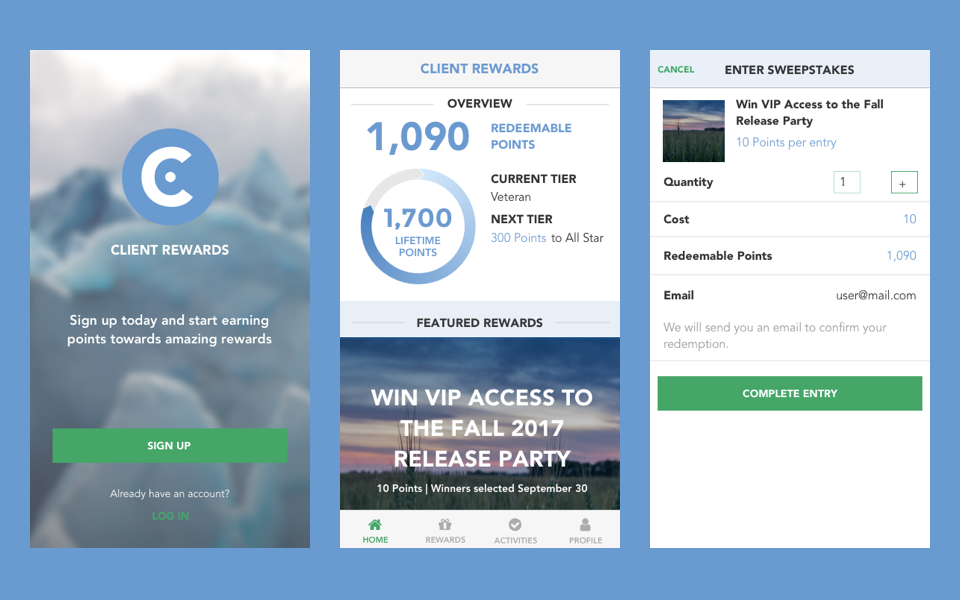
Overview
This project was an iOS app that harnessed CrowdTwist APIs in order to power a functional rewards program experience. Rewards program members can use this app to earn points in order to redeem rewards like merchandise, downloads, and sweepstakes entries. I designed all of the UX and UI, and worked with an iOS developer to bring the app to completion.
The purpose of this app was to demonstrate to prospective clients what a native mobile app could look and feel like if powered by CrowdTwist. With the development of this app, we were able to bolster CrowdTwist's credibility in the mobile space.
Role
Lead UI/UX Designer
Responsibilities
- User research
- Interaction design
- Prototyping and testing
- Animations and transitions
- Creative direction
- Visual design
Video Overview
This video demonstration shows a walkthrough of the live app. It goes through all of the sections and functionality of the app, including the Home, Rewards, Activities, and Profile screens.
Users can browse a grid of rewards, view details, and complete the flow to redeem a reward. In addition, users can take a survey in order to earn points. Finally, users can view a log of their transactions on the Profile screen.
Users can browse a grid of rewards, view details, and complete the flow to redeem a reward. In addition, users can take a survey in order to earn points. Finally, users can view a log of their transactions on the Profile screen.
Wireframes
Early on in the design process, I sketched out the main sections of the app and some task flows for reward redemption and activity completion. From there, I went into Axure and created some interactive wireframes to see how each section would fit together.
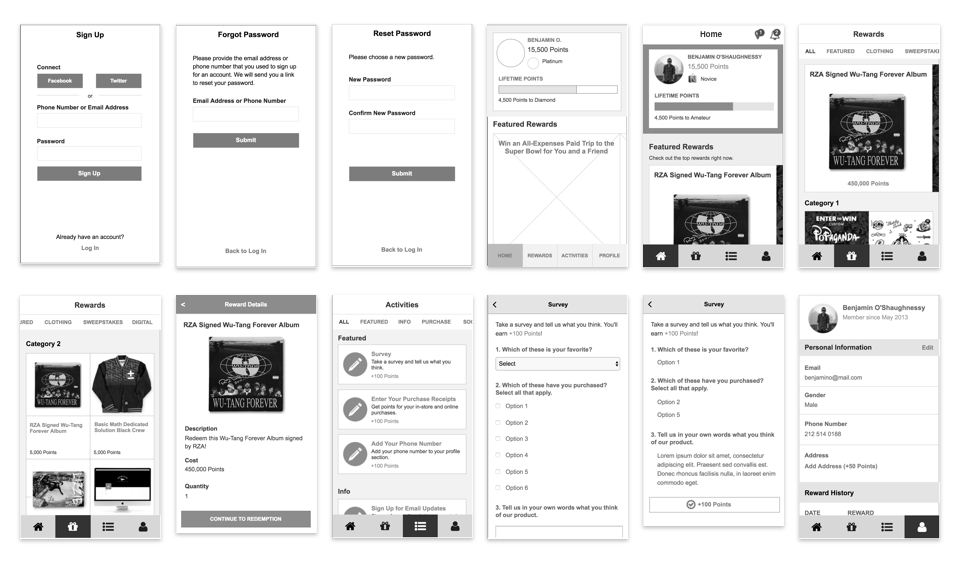
A sample of the wireframes, showing Signup, Home, Rewards, Activities, and Profile screens.
Prototype
After polishing the task flows with Axure and designing the mockups in Sketch, I moved on to Flinto to create a prototype. This allowed me to try out more advanced transitions and interactions to get the feel of a native iOS app.
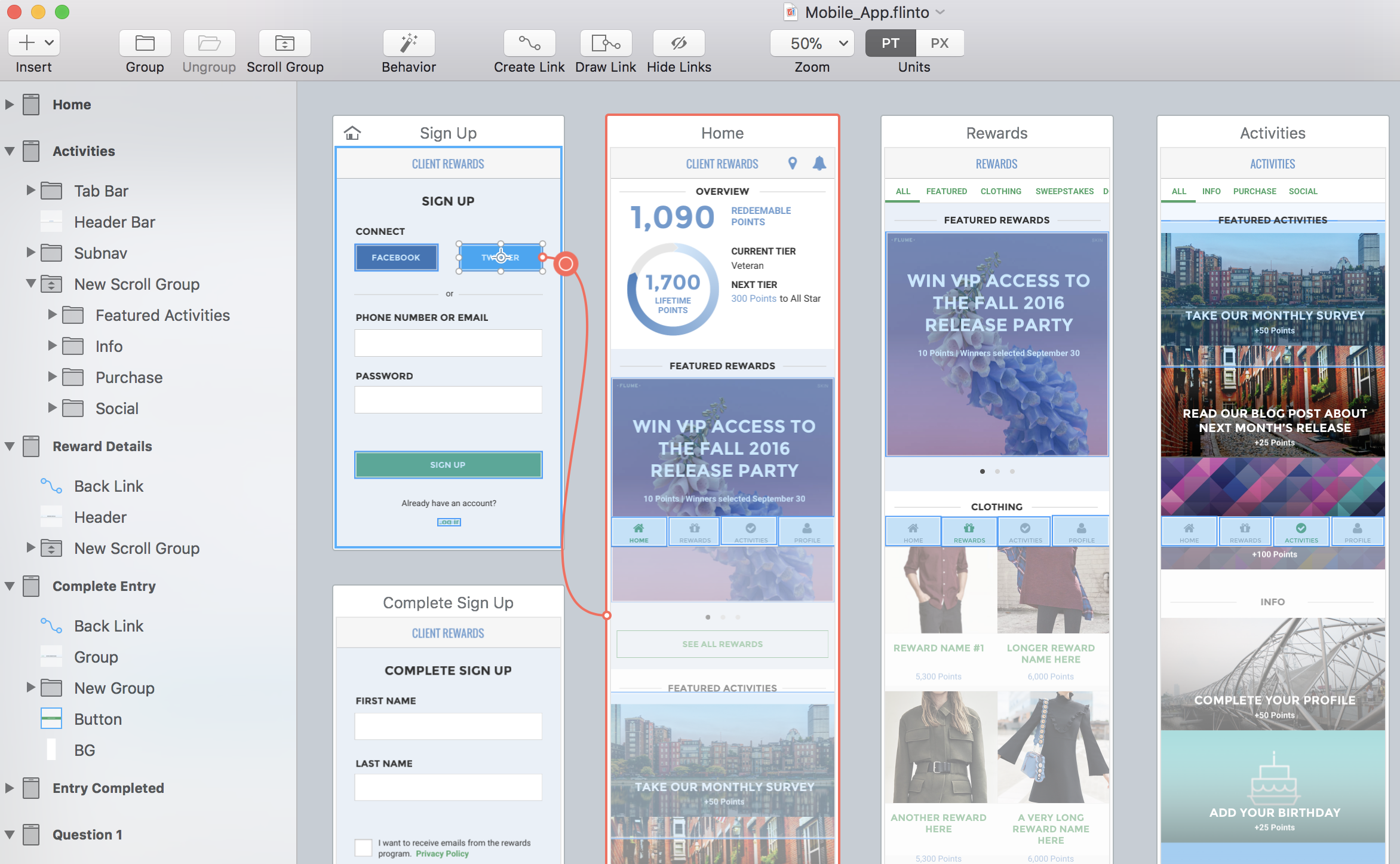
Screenshots
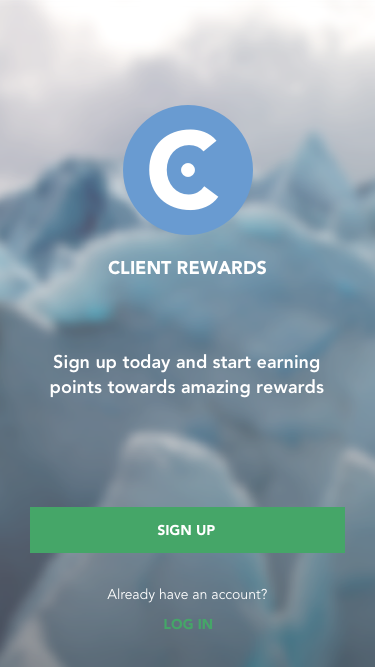
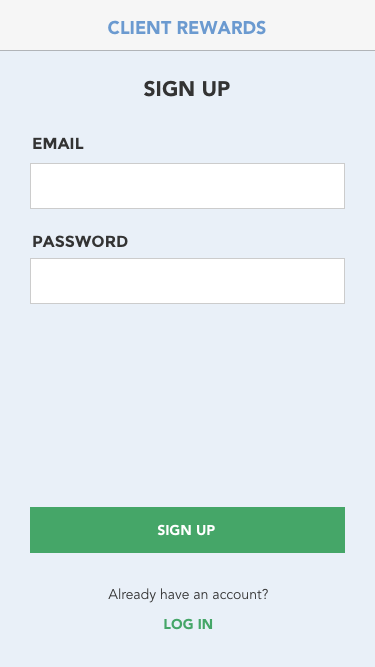
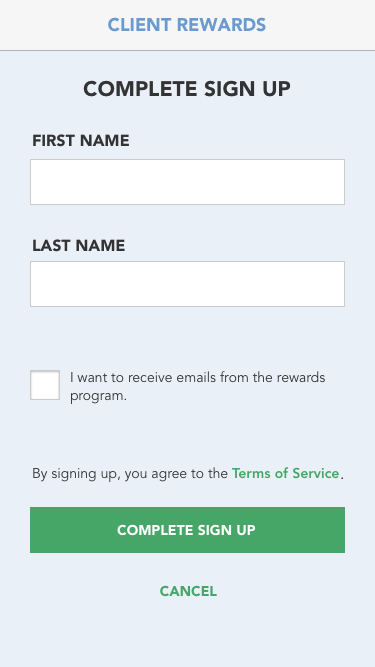
A splash screen and signup flow.


The Home and Reward screens.

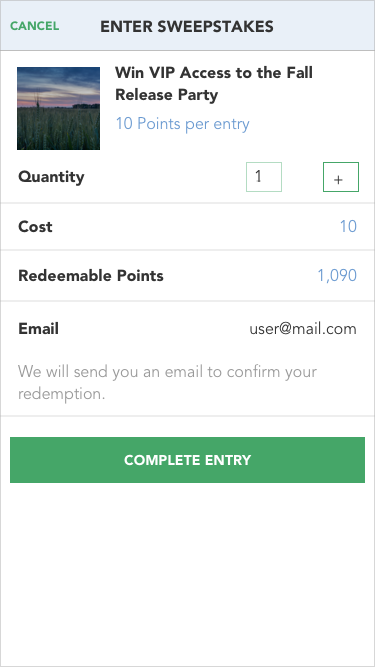
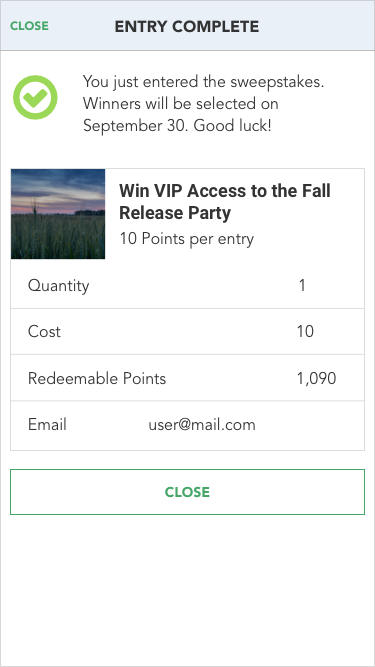
Redeeming a reward.
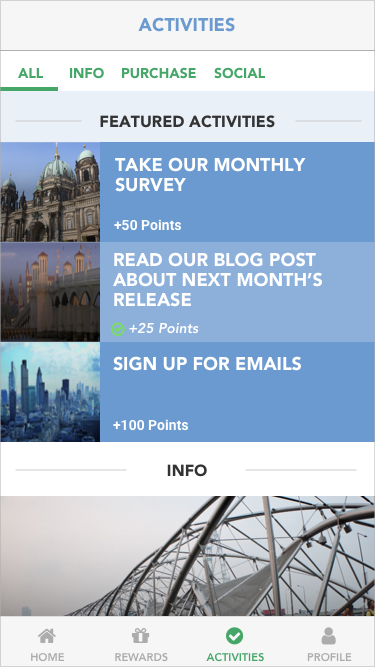
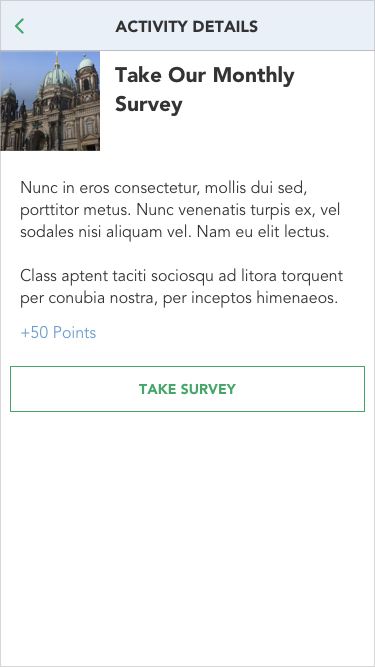
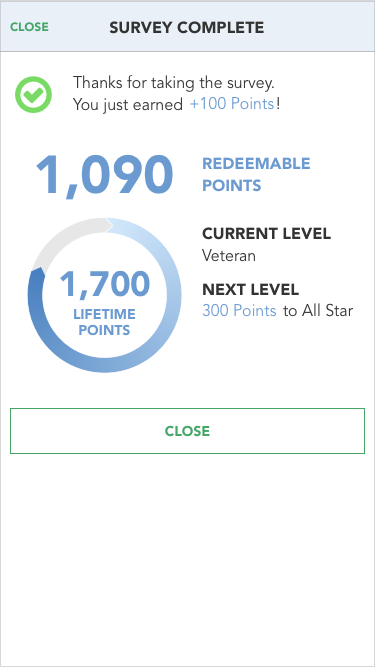
Viewing and completing an activity.
Challenges
Finding the right prototyping tool
In the process of developing this app, I tried out several prototyping tools: Axure, InVision, and Flinto. Each has its own strengths and weaknesses, and it took some trial and error to find the right tool. In the end, I chose Flinto because it had the most robust animations and transitions out of the box. I felt these were necessary in order to create a native iOS experience.
Working with a remote developer
I worked with an iOS developer overseas to create this app, and we would communicate mostly through email and phone. One of my biggest challenges was showing clearly what each screen, transition, and animation should look and feel like. We were able to accomplish our goals by using extensive annotations, sharing animated prototypes, and documenting our thoughts clearly and concisely in our emails.
